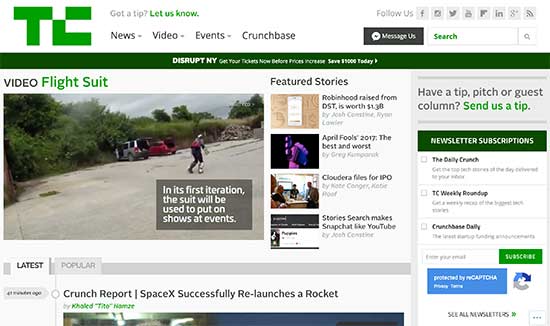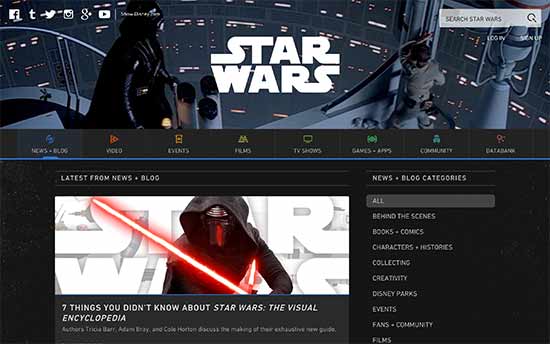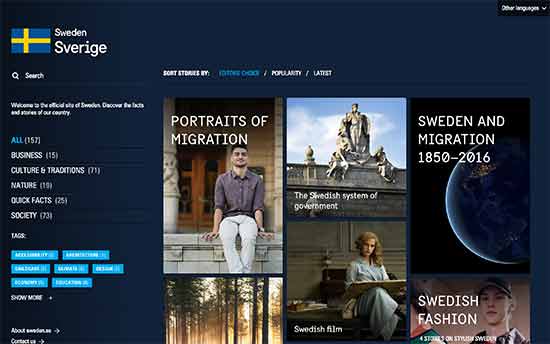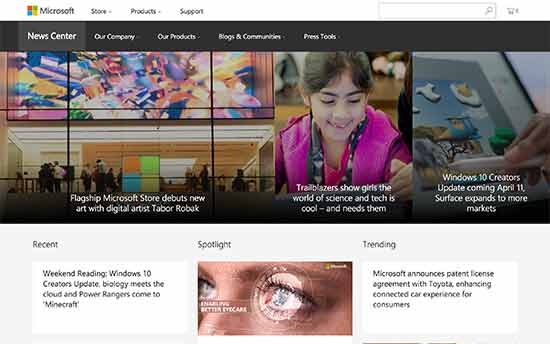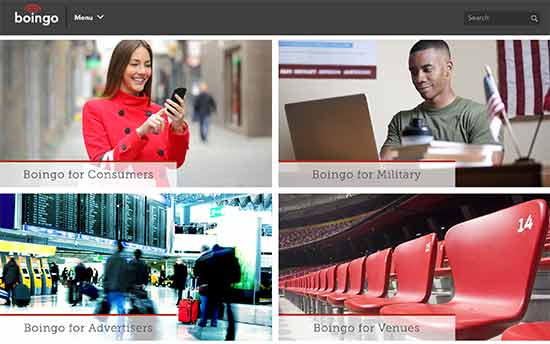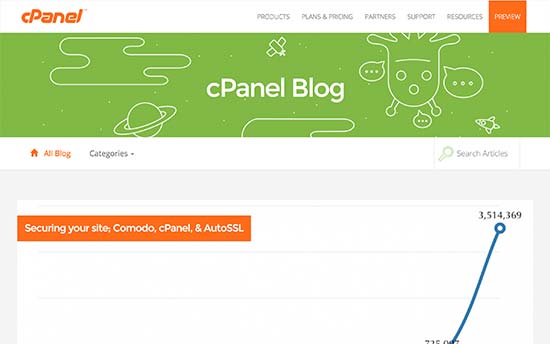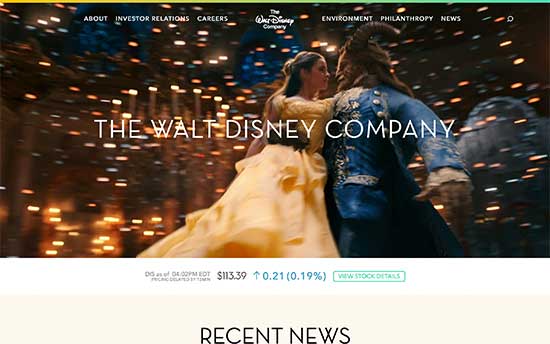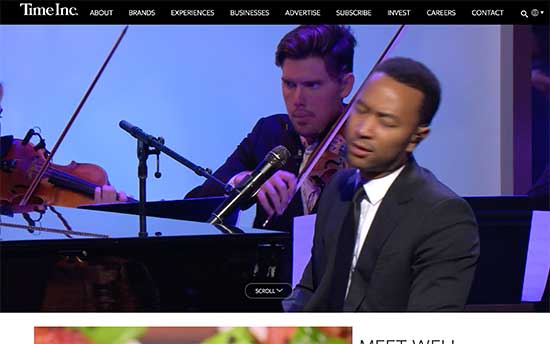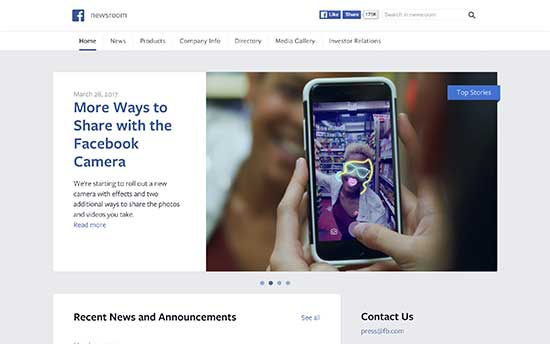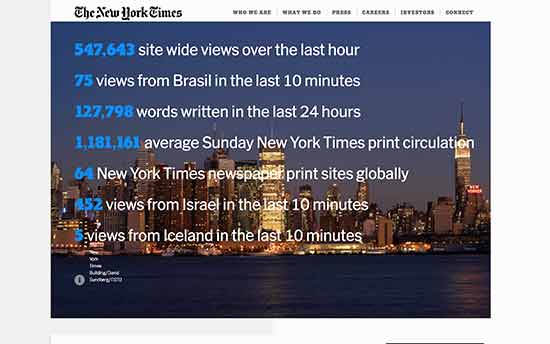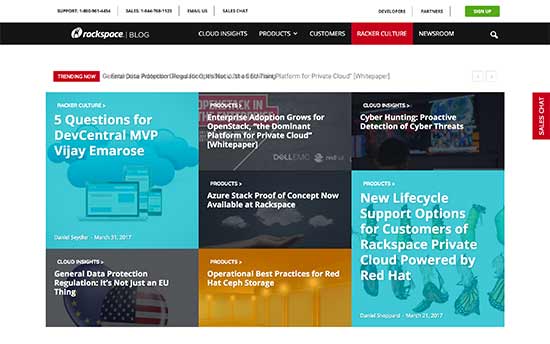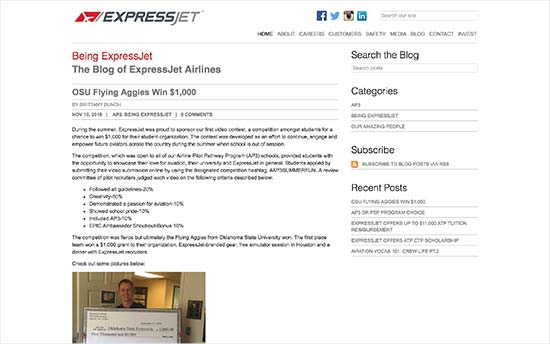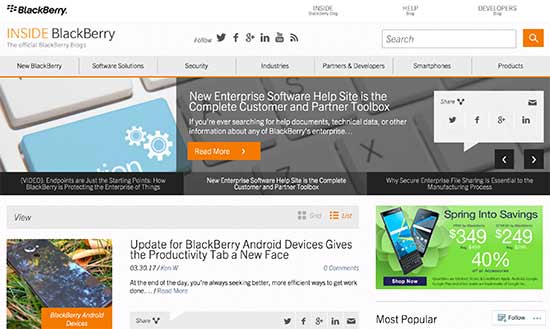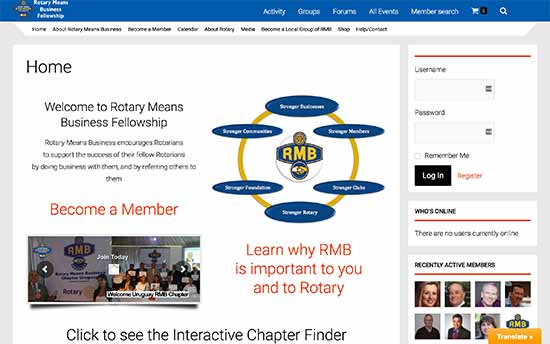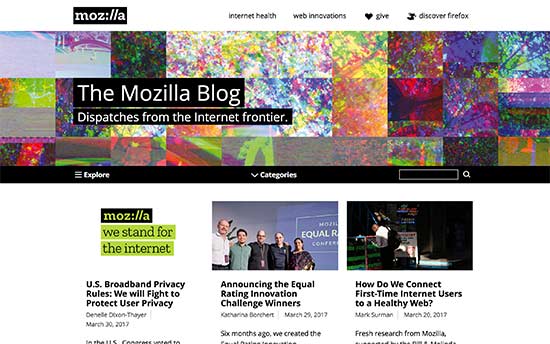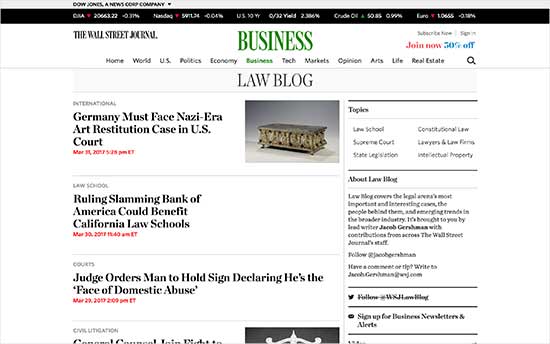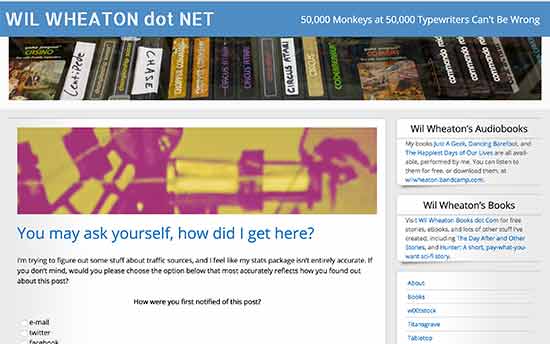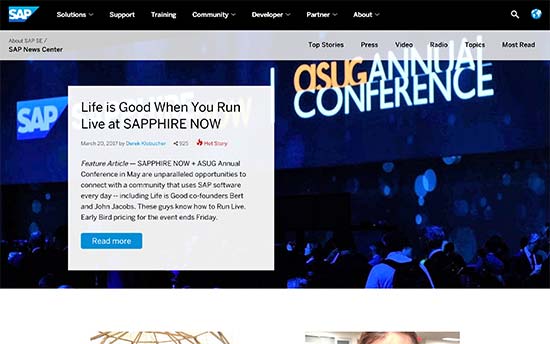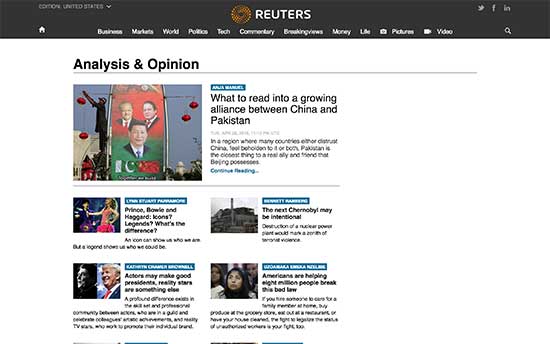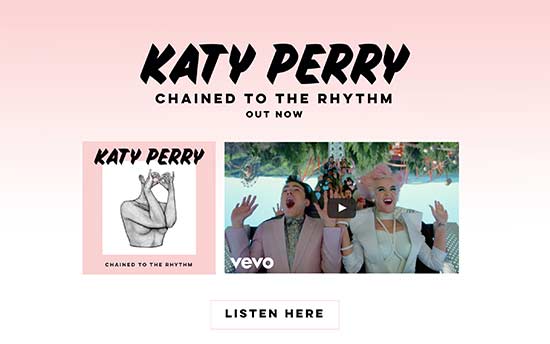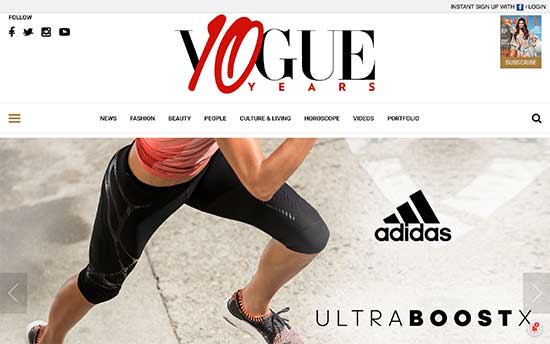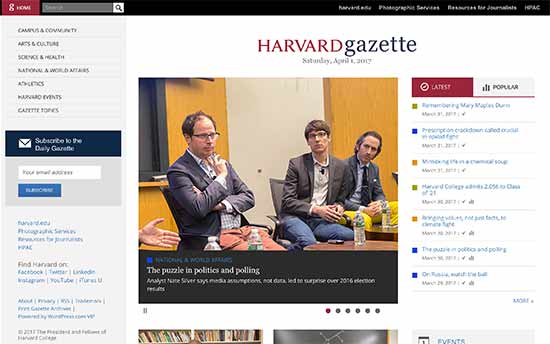Today’s customers place a greater value on transparency. As a result, they now expect to participate in the corporate environment. Content Management Systems focus on providing value to the user. If you don’t provide value, then the user will go elsewhere.
Content Management Systems are the MOST Important Components of Today’s Businesses.
Think of a CMS – Content Management System as a Virtual Storefront – When you walk into a store, how do you choose a product? Do you like to browse? Do you like to analyze? Do you like to watch a video of the product? How do you figure out if that product will be right for you?
Providing the user with an interactive and customizable flow of information conveys one’s story in a way that is uniquely useful. Interactive technology allows us the ability to guide our audience through a compelling narrative. Digital storytelling keeps users engaged, creates a valuable experience while reinforcing a company’s expertise and credibility.
Content Managment Systems are the New Websites
What is a Website?
A Website is a Collection of Indexable Web Pages
What is Web Page?
A Web Page is a Collection of Content (Text, Images, and Videos) Purposefully Arranged to Highlight What You do and How Well you Do it.
What is the point of creating Web Pages?
It’s an opportunity to illustrate your expertise and compel prospective clients to Visit, Engage, Learn, and Interact with your Business.
The following are some of the most popular CMS – Content Management Systems:
WordPress – Free web software designed for creating template-based websites or blogs
Blogger – Google’s blogging tool designed specifically for maintaining a blog
Joomla – A flexible web publishing tool that supports custom databases and extension
Drupal – An open source platform often used for developing a community-based site
Weebly – A web-based platform for building simple personal and business websites
Wix – A collection of web publishing tools for creating a highly customizable website
Some CMS tools are free to use while others require a monthly fee. Many CMS’s provide free basic components but charge for high-quality templates, web hosting, custom domain names, or other features.
WordPress is the most popular CMS – Content Managment System in use on the Web, at more than 75 million websites.
WordPress is a free and open-source blogging/website tool and a content management system (CMS) based on PHP and MySQL. Features include a plugin architecture and a template system.
Do you want to know which big name brands are using WordPress? We have created a list of most notable big name brands that are using WordPress on their websites.

1. TechCrunch
2. The New Yorker
3. BBC America
4. Bloomberg Professional
5. The Official Star Wars Blog
6. Variety
7. Sony Music
8. MTV News
9. Beyonce
10. PlayStation.Blog
11. Sweden’s Official Website
12. Microsoft News Center
13. Boingo
14. Bata
15. cPanel Blog
16. Quartz
17. Usain Bolt
18. The Walt Disney Company
19. Time Inc.
20. Facebook Newsroom
21. The New York Times Company
22. Marks & Spencer for Business
23. The Official Rackspace Blog
24. ExpressJet Blog
25. Inside BlackBerry
26. Rotary Means Business – Rotary Club
27. The Rolling Stones
28. The Walking Dead – AMC
29. The Mozilla Blog
30. The Wall Street Journal Law Blog
31. Wil Wheaton
32. Snoop Dogg
33. SAP News Center
34. Wolverine Worldwide
35. Reuters Blogs
36. Katy Perry
37. Vogue India
38. Mercedes-Benz
39. Staples Canda Blog
40. Harvard Gazette Onine
41. Pulse by Target
Themes
WordPress users may install and switch between themes. Themes allow users to change the look and functionality of a WordPress website and they can be installed without altering the content or health of the site. Every WordPress website requires, at least, one theme to be present. Every WordPress theme should be designed using some standards with structured PHP, valid HTML, and CSS. Today, JavaScript and jQuery are being used to add responsiveness to the themes.
Themes may be installed using the WordPress “Appearance” administration tool or theme folders may be uploaded via FTP. The PHP, HTML (HyperText Markup Language) and CSS (Cascading Style Sheets) code found in themes can be added to or edited for providing advanced features. WordPress themes are in general classified into two categories, free themes, and premium themes. WordPress users may also create and develop their own custom themes if they have the knowledge and skill to do so.
Plugins
WordPress’s plugin architecture allows users to extend its features. WordPress has over 50,000 plugins available, each of which offers custom functions and features enabling users to tailor their sites to their specific needs. These customizations range from search engine optimization to client portals used to display private information to logged in users, to content displaying features, such as the addition of widgets and navigation bars. But not all available plugins are always abreast with the upgrades, and as a result, they may not function properly or may not function at all.
Some of Mollify’s favorite Plugins:
YouTube Advanced by Embed Plus
YouTube embed plugin. Customize a YouTube embed with your own annotations, links, and extra controls. Visitors will see YouTube in a unique way!
WP Google Fonts
The WordPress Google Fonts Plugin makes it even easier to add and customize Google fonts on your site through WordPress.
WordPress SEO
The first true all-in-one SEO solution for WordPress, including on-page content analysis, XML sitemaps and much more.
W3 Total Cache
The highest rated and most complete WordPress performance plugin. Dramatically improve the speed and user experience of your site. Add browser, page, object and database caching as well as minify and content delivery network (CDN) to WordPress.
BackUpWordPress Backup Plugin
Simple automated backups of your WordPress powered website.
Google Analytics Dashboard for WP
Displays Google Analytics Reports and Real-Time Statistics in your Dashboard. Automatically inserts the tracking code in every page of your website.
Verify Ownership
An easy way to add Google, Yahoo, Bing, Alexa, and Pinterest meta tag verification codes to your site and gets ownership verified. It also adds statistics scripts to the footer of your site.
Google XML Sitemaps
This plugin will generate a special XML sitemap which will help search engines like Google, Yahoo, Bing and Ask.com to better index your blog.
Other features
WordPress also features integrated link management; a search engine–friendly, clean permalink structure; the ability to assign multiple categories to articles; and support for tagging of posts and articles.
Automatic filters are also included, providing standardized formatting and styling of text in articles (for example, converting regular quotes to smart quotes). WordPress also supports the Trackback and Pingback standards for displaying links to other sites that have themselves linked to a post or an article.
When building a CMS for our clients, our objective is to create an experience that is as close to reality as possible. Our primary goal is to give the user the best experience we can; the better experience the person has in your virtual storefront, the better opportunity you have of acquiring them as a customer. We want users to learn as much about the product or service that you offer as they desire.
Mollify is a Software Development Firm. With the use of Analysis, Algorithms, Software, & Artificial Intelligence
Mollify Helps Companies Enhance Their Digital Business